
Editors Note: Auto or Manual Settings on Camera | From Lastolite School of Photography.com was originally written by Mark Cleghorn for www.lastoliteschoolofphotography.com and has been reproduced with permission.

There are various shooting modes on camera and even some basic compact cameras now have different auto exposure settings, however the mode I use 99% of the time is manual. Even with my Pro DSLR’s variety of capture modes, I opt for complete control over the camera, this is to make sure that any mistakes in exposure are my mistakes and not that of an auto setting.
Whether I am shooting with natural light or with flash, I want to make sure that the elements in the image I am exposing for are the perfectly exposed areas with detail in highlights areas through to the shadows.
I don’t allow the camera to second guess the scene and slightly over expose or under expose an image even though I am shooting in RAW file mode, where I have the ability to recover some of the lost detail. In the studio when I am shooting with studio flash units, I have to set the camera on manual as I need to set the desired shutter speed, based on the cameras sync speed, as well as the working aperture based on the flash output.

Whether I am shooting with natural light or with flash, I want to make sure that the elements in the image I am exposing for are the perfectly exposed areas with detail in highlights areas through to the shadows.
I don’t allow the camera to second guess the scene and slightly over expose or under expose an image even though I am shooting in RAW file mode, where I have the ability to recover some of the lost detail. In the studio when I am shooting with studio flash units, I have to set the camera on manual as I need to set the desired shutter speed, based on the cameras sync speed, as well as the working aperture based on the flash output.
M – Manual Exposure – Using the exposure indicator in the camera or using a hand held meter, you as the photographer can select the aperture and shutter speed manually for total exposure control and for creativity.
Auto exposure modes do have their place in photography, especially in conditions of sudden light change, like on a sunny day with heavy cloud, where an exposure can change in seconds by 3-4 stops. First of all decide on what element of the image is the most important, freezing moment or the depth of focus detail. This decision will then determine whether to use Shutter priority or Aperture priority.
AV – Aperture Priority Mode – This mode allows the photographer to select the working Aperture and allows the camera to select a suitable shutter speed to gain correct exposure. This mode is used for the photographer to primarily
control the depth of field.
TV – Shutter Speed Priority Mode – This allows the photographer to select the working shutter speed and allows the camera to choose a working aperture F-stop to gain correct exposure. This mode is used to help the photographer freeze
motion or create creative blur with moving objects or by moving the camera.
P – Programme Mode (AE- Automatic Exposure Mode) – This mode allows the camera to select the Aperture and Shutter speed combination to gain a correct
exposure. Programme shift can also be used in this mode as the photographer can still change the shutter
speed and aperture whilst maintaining exposure.
Fully Auto – This mode allows the camera to select the aperture and shutter speed combination as well as ISO to gain the correct exposure.
B – Bulb Mode – Allows the photographer to keep the shutter open for as long as the trigger button is depressed and held down. This mode is used for creativity with night images and occasionally when using flash.