Former Vistek Digital/Photo Sales Representative Derek Shanks provides some useful tips for your next photo shoot.
Digital Black and White

Shoot in RAW and underexpose your image by 1/2 stop to a full stop. Use the shadow and highlights tool in a RAW software program to restore shadow detail and Exposure Compensation to bring back details without overexposing highlights. Use the Channel Mixer, Black and White methods provided by RAW and you’ll have a correctly exposed black and white image.
White Balance
If in need of a quick white balance tool, you can use a standard white coffee filter. Use the custom camera white balance while aiming the coffee filter and lens to the opposite of the light source to get white balance. I always keep coffee filters in my camera bag for such occasions.
Pseudo ISO Boost
If you’re shooting in the dark at a concert venue and need more ISO boost from your camera and faster shutter speeds – choose the highest ISO setting on your camera and underexpose your image by one stop. Then you can use a RAW processor to overexpose the image by one or two stops. Image noise may be higher but this works very well for concert, venue and event shooting.
Submitted by:
Derek Shanks – Digital / Photo Sales Representative
Vistek Toronto
[fragile glass]::derek shanks photography::