
DaVinci Resolve 16.2.1 is the latest version of the popular Blackmagic video editing software, offering a bunch of improvements and fixes as well as new decoding and encoding support options.

DaVinci Resolve 16.2.1 update also improves performance with ProRes, DNxHR, and OpenEXR on high end CPUs. Systems with Intel graphics are now more reliable, and general improvements have been made for decoding camera clips with AAC audio, transition performance and more.
What’s new in the studio version*: Adds new support for H.265 4:4:4 12-bit files when using NVIDIA GPUs, allows for encoding of 32-bit float audio in QuickTime clips, supports trimming QuickTime audio clips when managing media, and adds support for double clicking to open DRP files on Windows and Linux.
DaVinci Resolve Studio 16.2.1 update also improves decode support for 10-bit H.265 4:4:4 as well as performance with ProRes, DNxHR, and OpenEXR on high end CPUs.
DolbyVision analysis has been improved, systems with Intel graphics are now more reliable, and general improvements have been made for decoding camera clips with AAC audio, HDR tone mapping, transition performance and more.
*Note: This version requires a DaVinci Resolve Studio license dongle or software activation code.
You can download the latest version from the Blackmagic Design support page
Everything new and improved in DaVinci Resolve 16.2.1 (free and studio versions)
Davinci Resolve Support Products Available through Vistek
Blackmagic Design DaVinci Resolve Micro Panel – Vistek Canada
The DaVinci Resolve Micro Panel is a high quality, portable low profile panel that features three high resolution trackballs and 12 precision machined control knobs for accessing all essential primary color correction tools. Above the center trackball are keys for switching between log and offset color correction, as well as a key to display DaVinci Resolve’s full screen viewer, which is great for use with laptops. Eighteen dedicated keys on the right side also give you access to the most commonly used grading features and playback controls. DaVinci Resolve Micro Panel is perfect for independent editors and colorists that need a truly portable solution, great on set to create looks and evaluate color and lighting, ideal for quickly grading video in broadcast trucks, great for education and much more.
Blackmagic Design DaVinci Resolve Mini Panel – Vistek Canada
The DaVinci Resolve Mini Panel is a compact panel that’s packed with a massive combination of features and controls. Like the micro panel, you get three professional trackballs along with a variety of buttons for switching tools, adding colour correctors and navigating your node tree. It also features two colour LCD screens that display menus, controls and parameter settings for the selected tool, along with direct access buttons that let you go direct to the menus for specific DaVinci features. The DaVinci Resolve Mini Panel is ideal for editors and colourists that need to regularly switch between editing and colour grading, or for freelance colourists that need to take their panel with them when moving between facilities. The mini panel is also great for colourists working on location shoots, for corporate and event videographers, houses of worship and more.
Blackmagic Design DaVinci Resolve Editor Keyboard – Vistek Canada
The DaVinci Resolve Editor Keyboard is designed for professional editors who need to work faster and turn around work quickly. More than just a simple keyboard, the DaVinci Resolve Editor Keyboard has been designed as an alternative way to edit that’s much faster than a mouse because you can simultaneously use both hands at the same time. You also get an integrated search dial built right into the keyboard. Simply plug the keyboard into any USB‑C computer and you are ready to go. While most keys will work as a standard USB keyboard, the DaVinci Resolve Editor Keyboard has been designed for DaVinci Resolve 16 to enable an editing experience that’s dramatically faster than previously possible.